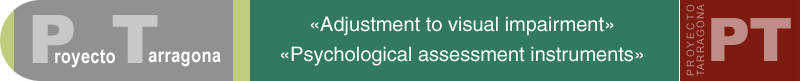
| HOME | ESPAÑOL | ENGLISH | Size of text: |
| WHAT WE DO AND WHO WE ARE |
| INSTRUMENTS |
| THEORETICAL REFERENCES |
| COLLABORATE IN PROYECTO TARRAGONA |
| ADAPTATION OF THE TESTS TO OTHER LANGUAGES |
| BIBLIOGRAPHY |
| LINKS OF INTEREST |
| CONTACT |
|
Instructions for the installation of Proyecto Tarragona from file "ptarragonav2.zip" downloaded from the Web..
(CLICK to return to the previous page)
|
| Reproduction of the contents of this website, in whole or in part, without prior consent from its author(s) is forbidden © Proyecto Tarragona 2008 |